If you have Visual Studio 2008 SP1 installed and you are attempting to install Silverlight Tools Beta 2 (silverlight_chainer.exe), you may have run into the following error:
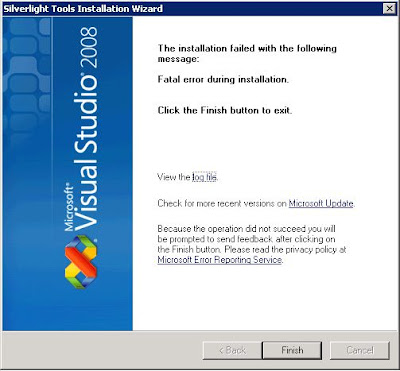
The installation failed with the following message: Fatal error during installation. Click the Finish button to exist.
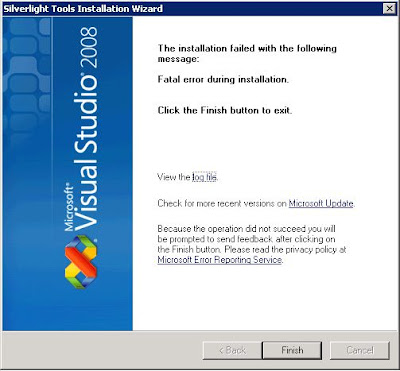
If you open the log file and scroll to the bottom, you may find an error similar to this:
Original exit code: c:\a50aad885dc5172be00e9656bfb3\Silverlight.2.0_Developer.exe returned non-MSI error code: 0x5de - The event log file is full.
If you attempt to run that executable, you will likely get an error that a newer version already exists. The interesting part is this executable is trying to install the "developer" version of Sliverlight (which allows for debugging as I understand).
I went to Control Panel --> Add or Remove Programs and removed Silverlight. I then ran that executable again and voila, it worked.
I then ran the silverlight_chainer.exe again.
Surprise surprise! It worked!
--------------
I just found out that there is a Silverlight release for Visual Studio 2008 SP1.
